Zoom Networking Tips

Join us monthly for tips to support you in your virtual networking efforts!
Author: Vickie Wacek, Executive Director of BNI Vermont
Written in August 2021 | Link to YouTube Video
 There is a surprising amount of information out there about what happens in our brains when we watch ourselves do something. This could be as simple as seeing a video that we are in, or as dynamic as seeing our own face in the Zoom line up in our weekly BNI meetings. And what’s interesting about the studies out there is that, generally speaking, the news isn’t good.
There is a surprising amount of information out there about what happens in our brains when we watch ourselves do something. This could be as simple as seeing a video that we are in, or as dynamic as seeing our own face in the Zoom line up in our weekly BNI meetings. And what’s interesting about the studies out there is that, generally speaking, the news isn’t good.
There’s something in our wiring that leads us to be highly distracted by our own image, checking that we’re lined up in our screen, or that our tie is straight. So let’s take the time right now to learn how to stop watching ourselves when we’re in video meetings.
In Zoom, the key to this is right clicking on our own video and choosing the Hide Self View option from the dropdown menu. This wonderful action allows everyone else in the meeting to see our videos, but it won’t show our own video to ourselves.
Some of you reading this have already tried this, and continue not to use it because “I need to be able to see myself when I present”. This concept is a misnomer. Think of the times you’ve talked to your spouse, your kids, a client, etc and not watched yourself have that dialogue. For many of us, think back to our in-person BNI meetings when we presented to a room full of referral partners without having a mirror or video of ourselves running the entire time.
Take the time, starting today, to choose Hide Self View from now on in your Zoom meetings so that you can be more connected and attentive to your referral partners!
Where Did My Mind Just Go?
Written in July 2021 | Link to YouTube Video
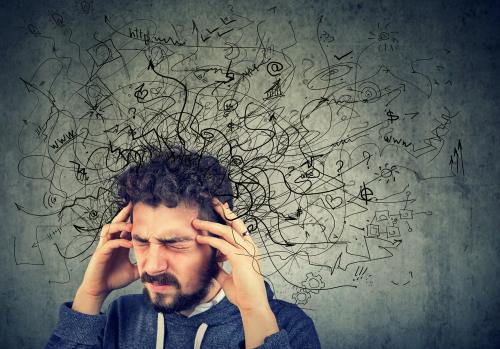 12 Seconds
12 Seconds
That is the estimated average person’s attention span1… 12 seconds. Shocking, isn’t it? This may not be hard to digest considering all of the distractions we face day-in and day-out. But in this new world of ours, which heavily relies on being in front of a computer screen, distractions have taken on a whole new reality.
For us avid networkers, we’ve all experienced this first hand. So today’s Zoom Networking Tip is here to help you reflect on, and get ahead of, your short attention span so that you can benefit greatly from being in video meetings.
We’ve all felt that temptation to check our inbox or carry on a side conversation during a dull moment in a meeting. And because it’s so easy to “Tab Over” to our inbox, or check our phone, we do it without thinking. However, because your networking efforts are all about building your reputation, it means that each time you ‘check out’, you might miss out on key information or an opportunity to get or receive a referral.
Each time you find yourself in a video meeting, it’s important to use attentive body language in front of your webcam, such as
- make sure to sit or stand up straight,
- don’t making big extraneous, distracting movements, or
- don’t let your eyes wander.
It’s important for your reputation, your business/organization, and your results that when you make a commitment to meet someone online, that you are mentally committed to staying in the meeting. And when you find it’s necessary to ‘step out of the video meeting’ to access a document, make sure not to succumb to that temptation unless it’s absolutely necessary. Also, be sure to communicate with your meeting partner(s) so that they don’t think you’re ignoring them.
We Can't Hear You!
Written in June 2021 | Link to YouTube Video

I’m a professional opera singer, which means I’ve spent a lot of time and money learning how to be loud (opera singers don’t get microphones). I am rarely asked to speak up – if anything it’s the opposite. However, for all of the non-opera-singing people out there, you may not yet have had the opportunity to reflect on your voice and its impact on those around you.
In our virtual environment we are lucky enough to have a microphone, which means we are under the impression that the technology is speaking up for us. But have you asked one of your Zoom peers how your voice is coming across their speakers?
Here’s where we run into a snag. Many of us are guilty of using the microphones built into our webcams, cell phones, laptops, or computers, and while these technically do the trick, they can leave us sounding thin or distorted. Maybe no one has told you how you sound because the quality isn’t so poor that it’s distracting. With the advent of online networking, how we sound plays a vital role in how we come across – and first impressions are vitally important! Lucky for us, the marketplace for microphones is greatly affordable and varied!
So today’s Zoom Networking Tip is here to help you reflect on your voice and how you’re coming across. Take a moment to ask your peers how you sound week-by-week, and don’t hesitate to spend $20-$100 on a well-reviewed microphone so that you are putting your best foot forward in all of your virtual meeting opportunities!
Author: Vickie Wacek, Executive Director of BNI Vermont
Written in May 2021 | Link to YouTube Video
 We are Networkers! We claim this title with pride because we’ve seen the good we can do and the power we have when we come together to network!
We are Networkers! We claim this title with pride because we’ve seen the good we can do and the power we have when we come together to network!
In the days of in-person networking, we knew the importance of making our names and businesses easily accessible, so we wore Name Badges.
However, in this world of video networking, many of us have lost sight of the importance of making our names and businesses easily accessible to all of our attendees, visitors included. This is where the Rename function in Zoom comes in handy!
Each of us has the ability to Rename ourselves in Zoom, yet not all of us take the step to utilize this feature. But how we choose to rename ourselves is also important. For example…
Vickie Wacek, Executive Director of BNI Vermont – Givers Gain
… is too long. I may think that I’m covering all of the bases, but the inability to quickly see who I am may result in attendees simply ignoring me. Meanwhile, the choice…
vickiewacek
… inadvertently tells everyone that I A) don’t know how to use Zoom, or B) don’t care enough about my visibility to make the effort to rename myself (aka, I’m lazy).
It’s amazing the things that people read into small actions like the choice to Rename or not Rename ourselves in Zoom. So the next time you pop into Zoom, make sure to take 10 seconds to Rename yourself! First + Last Name followed by your Business or Profession should be enough. Maybe even rename yourself based on the person or group you’re working with. For example:
Vickie Wacek | BNI Vermont (for networking events)
Vickie ♪ ♫ ♪ (for when I teach voice lessons)
Vickie | Your Referral Partner (for Profitability One to Ones)
Author: Vickie Wacek, Executive Director of BNI Vermont
Written in April 2021 | Link to YouTube Video
 How many Zoom/video calls have you been on in the last year?
How many Zoom/video calls have you been on in the last year?
If you’re a BNI member, you can proudly claim at least 50, and for many professionals that number is 5 to 10 times larger! Video calls are now the place to be for networking and client meetings!
Regardless of how much time we’ve spent in video calls, few of us have had any training focused on how to present professionally on the screen. This tip is rather simple to understand, and just takes a small shift to bring to fruition. It’s about addressing where in the screen you should place your head and shoulders.
Because the screen is our canvas, it means it’s up to us what we we should on that canvas for others to view. The goal isn’t to take up the entire screen, but it is to make sure that we are the focus in our screen. This means that we should make sure that our head, shoulders, and a good portion of our torso should be visible; that the top of our head is close to the top of the screen, and that our camera is far enough away that our face doesn’t take up the entire screen.
Making shifts like this has a drastic and important impact on the person(s) you are meeting with! When you are a neutral and professional video meeting user, the person(s) you’re meeting with trusts you more, pays more attention, and is generally more relaxed. So take your video meeting persona up a notch by addressing how you take up your screen!
Author: Vickie Wacek, Executive Director of BNI Vermont
Written in March 2021 | Link to YouTube Video
 Because many of us are working from home these days, we can tend to overlook our surroundings because we are normalized to them. Generally this isn’t an issue – we don’t have people coming over on a regular basis to inspect our cleanliness. Or do we?
Because many of us are working from home these days, we can tend to overlook our surroundings because we are normalized to them. Generally this isn’t an issue – we don’t have people coming over on a regular basis to inspect our cleanliness. Or do we?
With Zoom meetings being a regular part of our daily communications, our homes are now telling others a lot about us, just like our attire. So, are you busy attending virtual events, but accidentally showing off a pile of clothes, a confusing pile of books and paperwork, or a cluttered room?
This month’s Zoom networking tip is all about taking your virtual meetings up a notch by considering what your surroundings say about you. For example, I re-angled my camera in my home office to show off my book cases because I like what my hundreds of books say about me! And before each virtual meeting, I look around the room and straighten or move paperwork or even the dog’s bed to create a more streamlined background.
So turn around, right now. What do you see? Do you like what you see? What one small change could you make to take your surroundings up a notch? Maybe remove and item or two, or add a plant, or straighten that picture hanging on the wall. For some of you, you may have an environment that works for using a Virtual Background. Regardless, consider who you are and how you’d like the world to perceive you – then make a choice to say that through your surroundings!
The Black Screen of Death!
Author: Vickie Wacek, Executive Director of BNI Vermont
Written in February 2021 | Link to YouTube Video
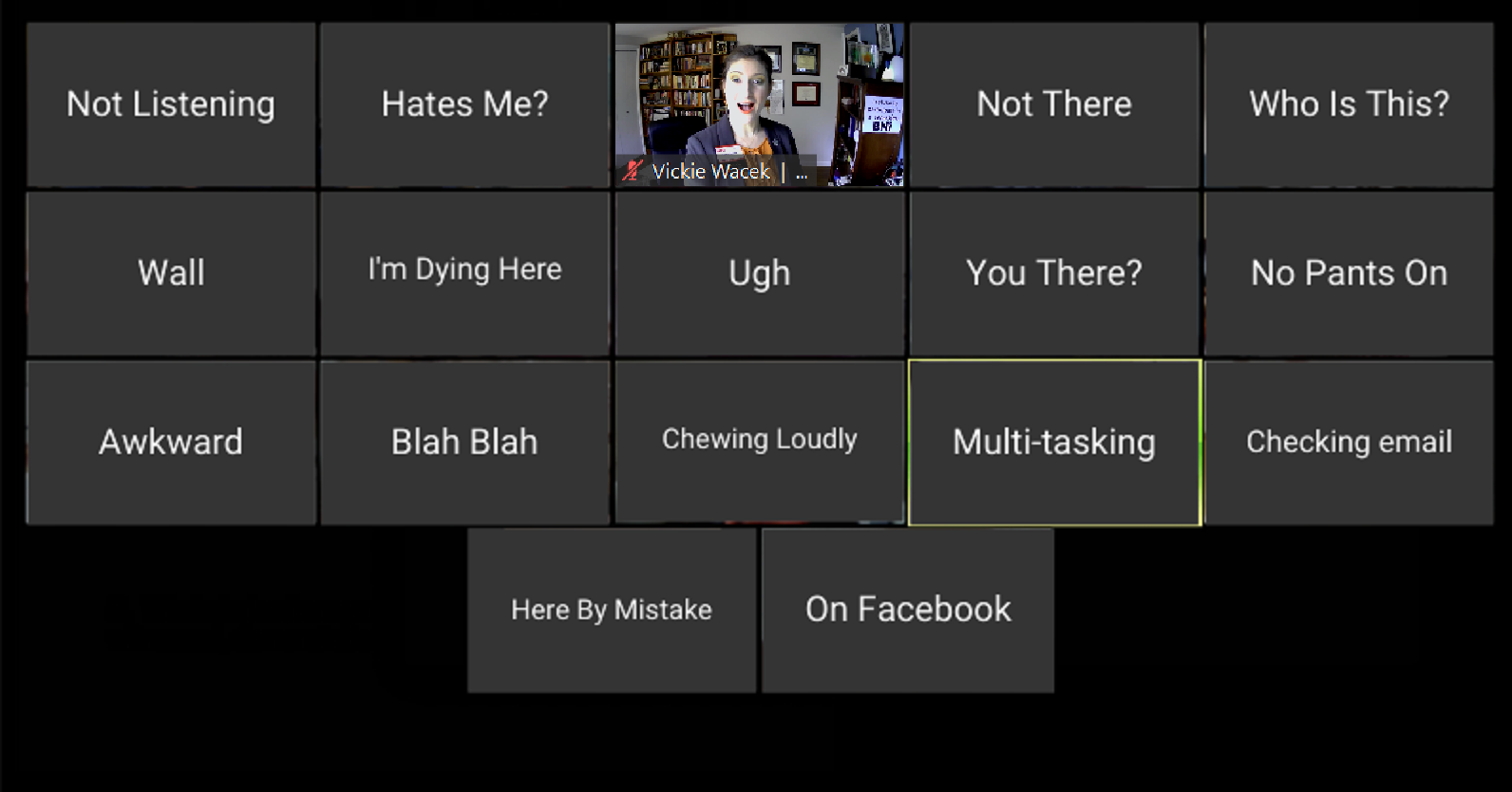 I’ve come to love and hate this saying in Zoom; The Black Screen of Death. I love it because I find it funny in its over dramatization and applicability, and I hate it because of its direct and negative impact on my experience working with so many Vermont professionals.
I’ve come to love and hate this saying in Zoom; The Black Screen of Death. I love it because I find it funny in its over dramatization and applicability, and I hate it because of its direct and negative impact on my experience working with so many Vermont professionals.
If you’ve been on a video call, you’ve experienced one or more people clicking out of their video throughout the meeting. Of course they have their reasons (bad connection, children, dogs, or they simply don’t want to see their own video), yet those reasons are rarely shared to create transparency. And if the reason was shared, it was shared once, 3 months ago, but never mentioned again, resulting in visitors having no idea why you never show up to the meeting.
The purpose of these networking tips is to help you find joy and success in your networking efforts! So today’s tip is about the importance of having your video on at all times during any video meeting you attend. And when life makes it difficult to attend via video, try out these ideas to help you
► Bad internet connection? Drive to your local library and access their wifi from your car!
► Kids being rambunctious? Try the previous idea, or schedule your meetings and childcare so that they overlap.
► Don’t want to watch yourself on video? Right-click on your video image and choose the Hide Self View option. That will allow everyone to see you without you having to see yourself.
The key here is to take your video meetings seriously. Recognize the repeated negative impacts that you send when you turn off your video. And let’s see a drastic and positive impact on your networking with your attentive, smiling face via video!
Quality Breakout Rooms in Zoom
Author: Blair Knowles, Realtor with Ridgeline Real Estate and President Alumni of Prosperity BNI
Written in January 2021 | Link to YouTube Video
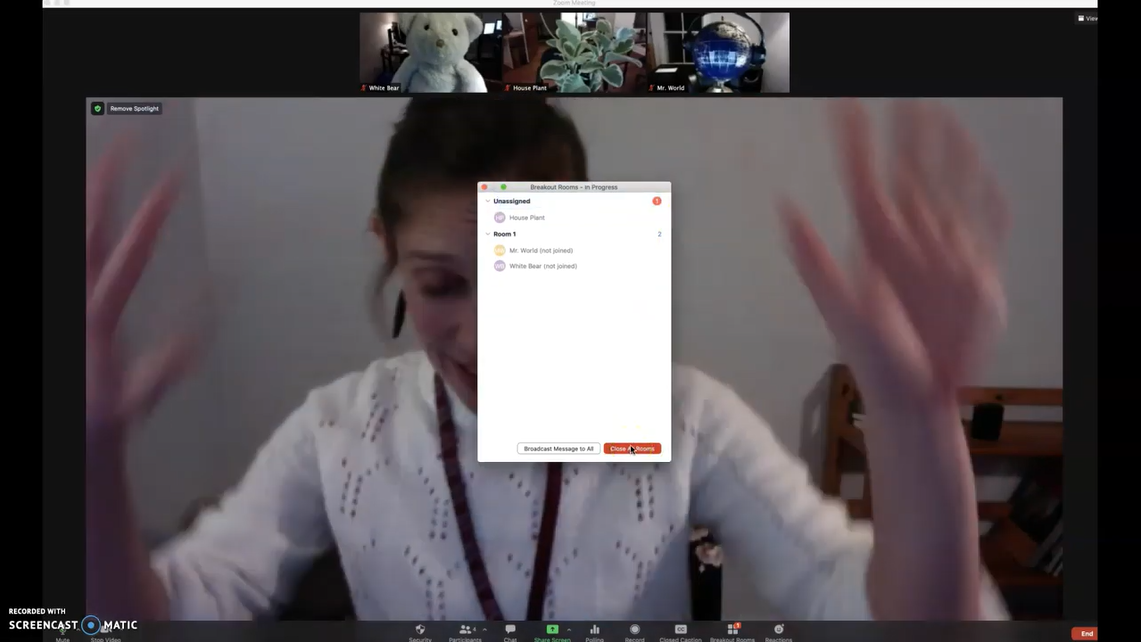 Our chapter added “open networking” back into our Zoom meetings a few months ago and we’ve experienced rave reviews. We were all missing the one on one or small group networking at the beginning and end of our meetings. Breakout rooms were the online solution. They were also a logistical challenge and it took several tries to get them set up properly.
Our chapter added “open networking” back into our Zoom meetings a few months ago and we’ve experienced rave reviews. We were all missing the one on one or small group networking at the beginning and end of our meetings. Breakout rooms were the online solution. They were also a logistical challenge and it took several tries to get them set up properly.
Do you know how to create breakout rooms? You may think your President or your Technology Coordinator will always do it and that you don’t need to be able to create breakout rooms. I would urge you to be ready to step in and help with break out room creation! In the online world, this has been my favorite skill in my leadership toolbox when leading meetings in BNI or in my own company. There is a lot of power in being the designated breakout room person. You control who gets to network with who, including yourself! It’s also a skill that requires a little finessing.
In this video, I highlight my two top tricks when creating a breakout room. The first trick is to assign members manually to rooms as opposed to automatically. My second tip is to create several more rooms than you think you will need before opening rooms. You can never have too many rooms but it is easy to have too few! Once you open the rooms no more rooms can be created. To learn more, or just to see my childhood teddy bear, give my video a quick watch. Happy networking and I hope to catch you on Zoom soon!
I Can See You! Better Lighting in Zoom
Author: Blair Knowles, Realtor with Ridgeline Real Estate and President Alumni of Prosperity BNI
Written in December 2020 | Link to YouTube Video
Nothing kills your professional look like bad lighting. AND if you are anything like me, thrifty Vermonter that I am, you won’t be spending money anytime soon to enhance your “Zoom Look”. Just the thought of such vanity sends shivers down your spine.
Never fear, there are solutions to your problem in your office and home. In this video, I showcase how you can use the items that you already have to sharpen your look online. My top tip is to place a lamp behind and above your computer screen. In my setup, I have removed the lampshade for extra illumination.
To learn more, or just to see what my war zone of a desk looks like on an average workday, give my video a quick watch. Happy networking and I hope to catch you on Zoom soon!
The Keyboard is Calling!
Author: Vickie Wacek, Executive Director of BNI Vermont
Written in November 2020 | Link to YouTube Video
For decades we have interacted with computers. Day in and day out we multitask – responding to emails, writing proposals, sending out invoices, and interacting on social media. However, there is a new way that we’re learning to interact with our computers – to network with other people via platforms like Zoom. This in and of itself seems a simple enough concept for our ever evolving brains to comprehend. However, when thrown in with years of multitasking, we’re experiencing the ever addictive need to be interacting with our keyboards while we are networking.
Giving someone our full attention while networking is critical to the results we achieve. We’ve learned this through our years of BNI membership and when communicating with customers. But our dopamine driven brains make it difficult to get off the keyboard. So, when you next find your webcam on while enjoying a training, giving a presentation, or talking one-to-one with another individual, make sure to leave your keyboard alone. It doesn’t really matter whether you’re taking notes or sneakily chatting on the side with someone else – you’re still not giving someone your full attention. In this Zoom-driven world, we want to see your time spent with others gain you the best opportunities available!
Excuse Me... What Are You Wearing?
Author: Vickie Wacek, Executive Director of BNI Vermont
Written in October 2020
 Don’t you love working from home? It means getting a few more minutes of sleep, taking a few extra moments over that first cup of coffee, and the freedom to wear whatever we want to work. For me it’s meant an increase in jeans and slippers, and a decrease in trousers and high heels. But there’s no reason for our clients, referral partners, and co-workers to know! See, the thing about PJs, t-shirts, baseball caps, and bedhead is that it tells anyone who sees us that we’ve stopped caring. It says that we’re no longer in the right head space to be productive. So take a few minutes to throw on a clean shirt, to brush your hair, and take some deep, cleansing breaths. Remember that every time someone sees you, regardless of how long you’ve known one another, you are still communicating a LOT about your mindset. You don’t want to people to interpret your lazy clothing as being unfit to do business. Yes, we still judge a book by its cover, and your clothing is your cover. In short - in this world of Zoom meetings, make sure you dress appropriately.
Don’t you love working from home? It means getting a few more minutes of sleep, taking a few extra moments over that first cup of coffee, and the freedom to wear whatever we want to work. For me it’s meant an increase in jeans and slippers, and a decrease in trousers and high heels. But there’s no reason for our clients, referral partners, and co-workers to know! See, the thing about PJs, t-shirts, baseball caps, and bedhead is that it tells anyone who sees us that we’ve stopped caring. It says that we’re no longer in the right head space to be productive. So take a few minutes to throw on a clean shirt, to brush your hair, and take some deep, cleansing breaths. Remember that every time someone sees you, regardless of how long you’ve known one another, you are still communicating a LOT about your mindset. You don’t want to people to interpret your lazy clothing as being unfit to do business. Yes, we still judge a book by its cover, and your clothing is your cover. In short - in this world of Zoom meetings, make sure you dress appropriately.

